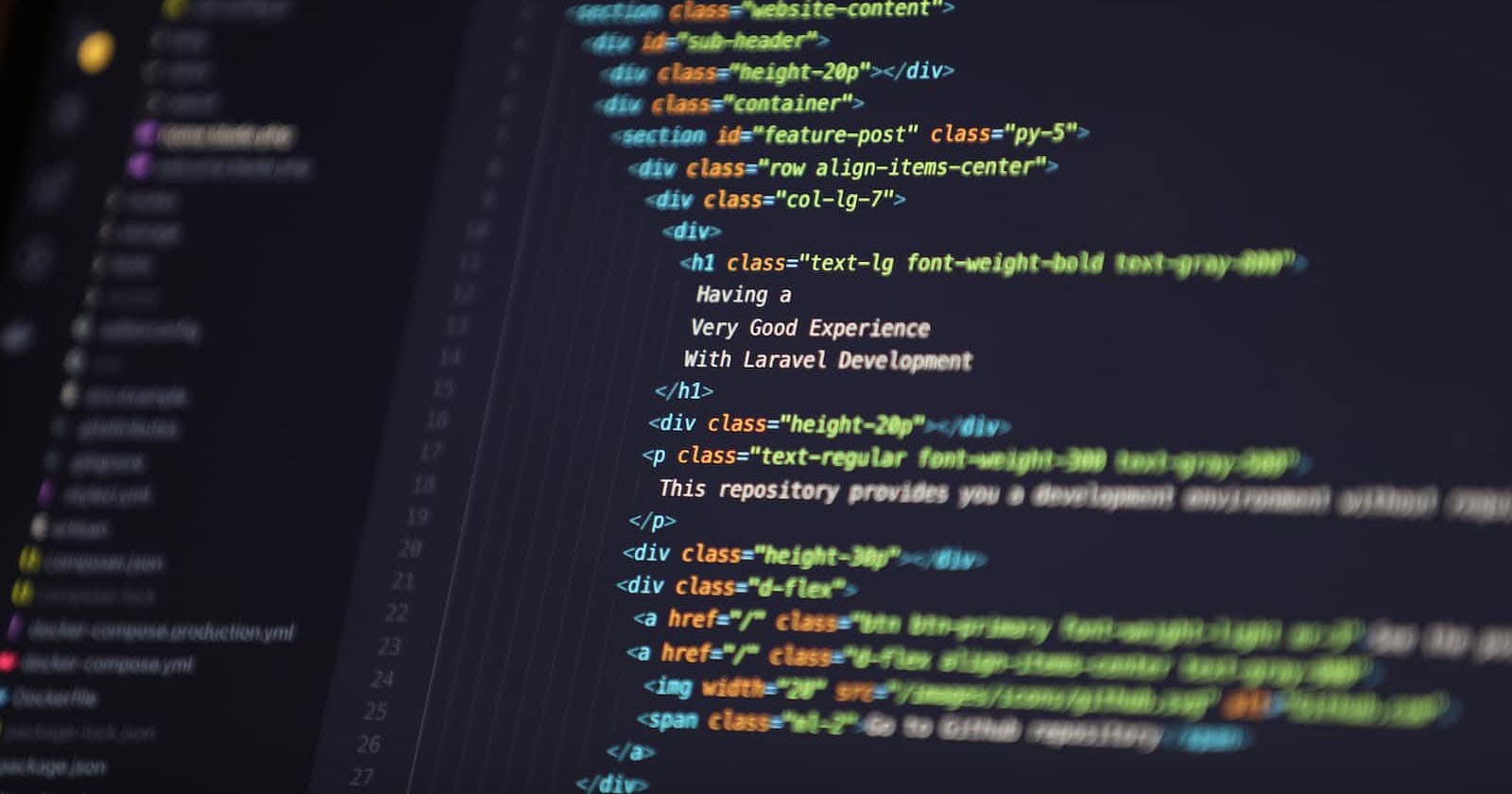Photo by Mohammad Rahmani on Unsplash
First App, First Bug in React Native
Creating first react-native app.
Hello Everyone
Hope you have completed your installation that we discussed in the first blog.
If not please complete it first. Here's the link.
After completing here we are discussing the building of the first app.
Note:
In this blog, I am Using a physical device.
For this, you need to connect your mobile to your system either laptop or desktop you are using.
Steps:
Creating the first app using a simple command:
npx react-native init AwesomeProject
You will see this screen in the terminal.
Then, change the directory to the project directory.
Run instructions for Android: • Have an Android emulator running (quickest way to get started), or a device connected.
After, Build and run your first App:
npx react-native run-android
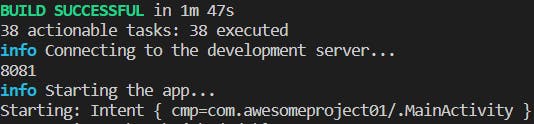
After running this command you will see the above screen and also your app is displayed on the phone screen.

Congratulations! You've successfully run your first React Native app.
Feel free to get in touch if you have any issues while running the app.
Thanks
Keep learning, Keep Coding